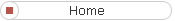
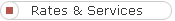
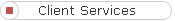
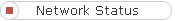
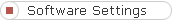
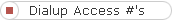
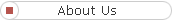 |
The following represents a list of the most frequently
asked questions by our customers:
- Q: I have received an automated e-mail
message from the server saying that I am almost out of "disk quota", what
should I do?
A: There are two separate areas where you may run out of disk
quota, your e-mail inbox and your personal storage space; the e-mail you
receive will tell you which of these two areas is out of space. Your
e-mail inbox contains all of your new mail that you have not yet
downloaded from the server, if this area gets full you will not be able to
receive any new e-mail. Your personal storage space contains an
assortment of items including your personal website if you have uploaded
one to the server, email messages which you have sorted into folders
within our Webmail system, and email messages that you have deleted within
our Webmail system (if you have not emptied your Webmail trashcan before
logging out of Webmail). If it is your e-mail inbox that is full,
simply download your e-mail from the server (making sure that you do not
have "leave messages on the server" set in your e-mail software). If
you cannot download your new email because it is too large or takes too
long, you will be able to clean it up by logging into our Webmail server
(please see the next question in this FAQ for further details on this
process). If it is your personal storage space which is full, you
will either have to remove some content from your personal website, or log
in to Webmail and either delete e-mail messages that you have sorted into
Webmail folders, or empty your Webmail trashcan to free up space.
- Q: When I try to download my email it says
something like "receiving message 1 of 4" but it gets to the 2nd (or 3rd,
etc) message and then just sits forever (and eventually I get
disconnected). When I reconnect, it starts trying to download from
the first message again.
A: It is likely that someone has sent you an email with a
large file attached. Users with high-speed Internet connections
sometimes don't realize how long it can take for a user with a slower
Internet connection to download a file. The best solution is to
connect back to the Internet and access our Webmail service with your web
browser at http://webmail.iul.net
(without opening your e-mail program). This will allow you to read
and delete individual messages in your e-mail inbox without affecting
other messages, allowing you to delete the message which is causing you
problems without losing the other messages in your inbox. Note that
you must remember to click the "empty trash" button before logging out of
Webmail in order for the message to be deleted. Once you have closed
Webmail you can then open your e-mail program and download the remaining
messages from the server.
- Q: Where can I view your Operating
Policies / Terms of Service?
A: All services are subject to our standard Operating
Policies/Terms of Service document which is viewable
here.
|
